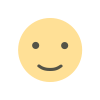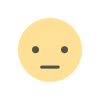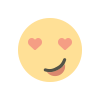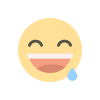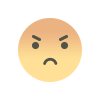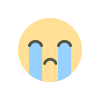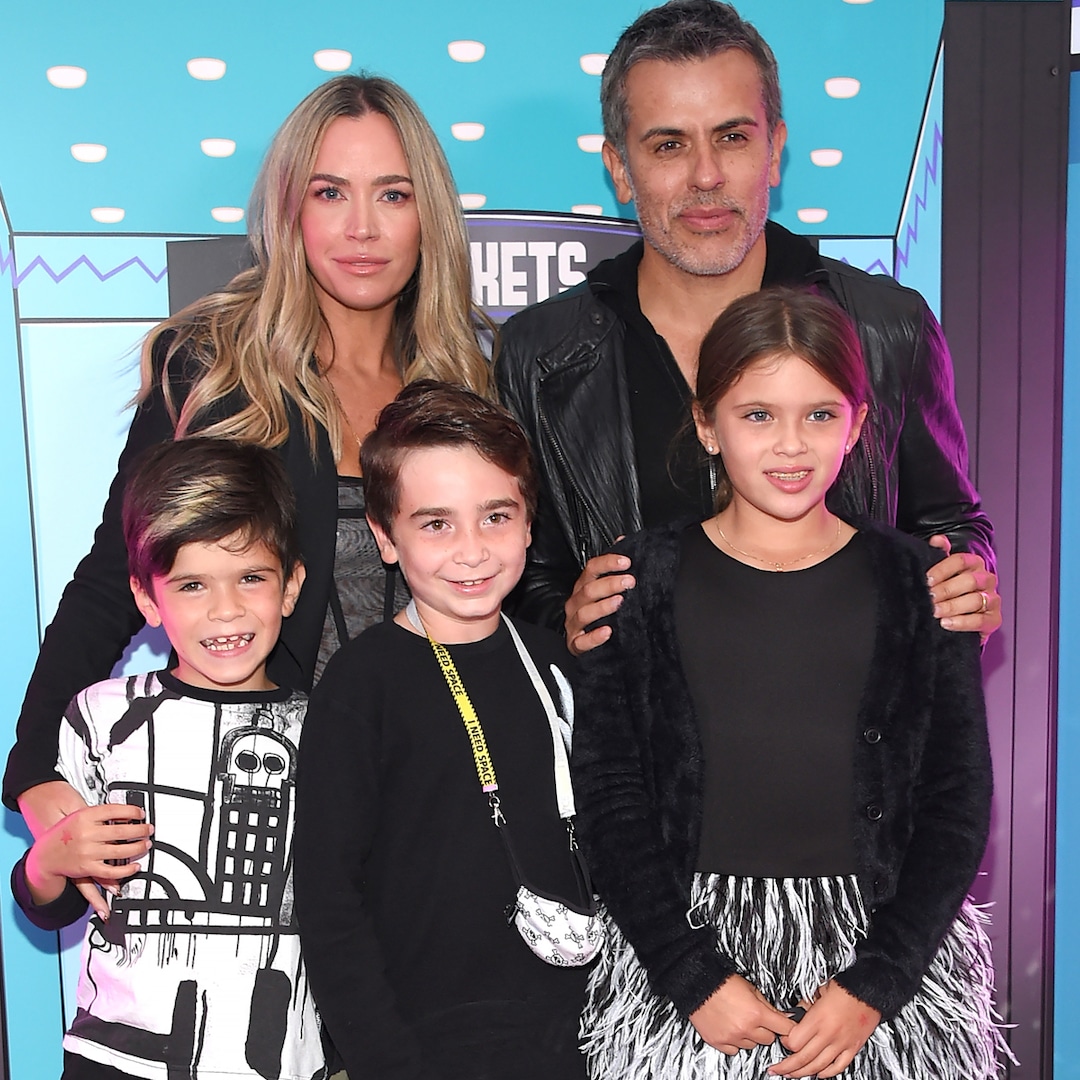Mastering AWS S3: Tips, Tricks, and Best Practices
Learn how to master AWS S3 with practical tips, tricks, and best practices. Discover cost-saving strategies, security measures, and performance optimization to get the most out of your cloud storage.

Amazon Web Services (AWS) is one of the most popular cloud platforms in the world, and Amazon Simple Storage Service (S3) is at the heart of it. From startups to large enterprises, millions of companies use S3 to store, protect, and share data in the cloud.
But here’s the thing—many people only scratch the surface of S3’s true power. They use it to upload files and create buckets but miss out on the many tips, tricks, and best practices that can save money, improve performance, and strengthen security.
This blog is your complete guide to mastering S3. We’ll cover everything from basics to advanced best practices. By the end, you’ll know how to use S3 more effectively and get the most out of it.
What is AWS S3?
Amazon S3 is a scalable object storage service that lets you store any type of data—documents, images, videos, backups, logs, or even entire websites. Unlike traditional storage systems, S3 is designed for:
-
Durability: 99.999999999% (11 nines) durability of objects.
-
Scalability: Store unlimited files without worrying about space.
-
Accessibility: Access files anytime, from anywhere, using a URL or API.
-
Integration: Works seamlessly with other AWS services like EC2, Lambda, CloudFront, and Athena.
In simple terms, S3 is like having a never-ending online hard drive that grows with your needs.
Why Should You Master AWS S3?
Mastering S3 is not just about knowing how to upload files. It’s about:
-
Saving storage costs with the right strategies.
-
Keeping your data secure and compliant.
-
Improving application performance by using S3 with caching and acceleration.
-
Managing large-scale data without headaches.
If you’re a developer, architect, or business owner, understanding S3 deeply will give you a competitive edge.
S3 Basics You Should Never Ignore
Before diving into tips and tricks, let’s recap the basics:
-
Buckets – Containers that hold your objects (files). Every bucket has a globally unique name.
-
Objects – The actual files, which can be any type of data. Each object has a key (name).
-
Regions – The physical location where your bucket and data live. Choosing the right region impacts cost and performance.
-
Storage Classes – Different cost and performance options for storing data.
AWS S3 Tips, Tricks, and Best Practices
Now let’s break down the real power of S3 into practical steps.
1. Choose the Right Storage Class
S3 offers multiple storage classes, and picking the right one can cut costs dramatically.
-
S3 Standard: For frequently accessed data.
-
S3 Intelligent-Tiering: Automatically moves objects to cheaper storage if not accessed often.
-
S3 Standard-IA (Infrequent Access): Cheaper but charges for retrieval.
-
S3 One Zone-IA: Similar to Standard-IA but stores in one zone.
-
S3 Glacier / Glacier Deep Archive: For archival storage at the lowest cost.
Tip: If you don’t know how often data will be accessed, go with Intelligent-Tiering. It balances cost and performance automatically.
2. Enable Versioning
Mistakes happen. Files get deleted or overwritten. That’s why S3 Versioning is a lifesaver.
When you enable versioning:
-
Every change to an object creates a new version.
-
You can restore deleted files.
-
You can roll back to older versions.
Best Practice: Always enable versioning for critical data like logs, backups, or application files.
3. Use Lifecycle Policies
Lifecycle policies help you automate data management. For example:
-
Move logs to Glacier after 30 days.
-
Delete temporary files after 90 days.
-
Transition backups from Standard to IA to save cost.
This ensures you don’t waste money storing old data in expensive classes.
4. Secure Your Buckets
Security should always be a top priority. Some key practices include:
-
Block Public Access: Never leave buckets open to the internet unless required.
-
Use IAM Policies: Grant minimum permissions to users. Follow the principle of least privilege.
-
Bucket Policies: Define rules for who can access your bucket.
-
Server-Side Encryption: Use S3-managed keys (SSE-S3) or KMS for stronger encryption.
Pro Tip: Use AWS Config to monitor if any bucket is accidentally left public.
5. Leverage S3 Event Notifications
S3 can trigger actions when something happens in a bucket. For example:
-
Uploading an image can trigger a Lambda function to resize it.
-
New logs can trigger a Kinesis stream for real-time analytics.
-
File uploads can notify SNS or SQS for further processing.
This makes S3 more than storage—it becomes part of your workflow automation.
6. Optimize Performance with Multipart Upload
When uploading large files (over 100 MB), use multipart upload:
-
Breaks the file into smaller parts.
-
Uploads parts in parallel.
-
Retries failed parts automatically.
This speeds up uploads and reduces failure risks.
7. Speed Up Downloads with S3 Transfer Acceleration
If your users are spread worldwide, enable S3 Transfer Acceleration.
-
Uses AWS CloudFront’s global network to speed up file transfers.
-
Ideal for applications serving international customers.
Yes, it costs a bit extra, but the performance boost is worth it.
8. Control Costs with Monitoring
S3 costs can add up fast. To avoid surprises:
-
Enable AWS Cost Explorer and CloudWatch metrics.
-
Use S3 Storage Lens for insights into usage and trends.
-
Set Budgets and Alarms for unexpected cost spikes.
Pro Tip: Regularly delete unused objects and old versions to save money.
9. Use Presigned URLs for Secure Sharing
Sometimes you need to share a file with someone without making the bucket public. That’s where Presigned URLs help.
-
Generate a temporary link to an object.
-
Control how long the link is valid.
-
Perfect for secure downloads or uploads.
10. Backup and Replication
S3 provides Cross-Region Replication (CRR) and Same-Region Replication (SRR).
-
CRR copies your data to another AWS region for disaster recovery.
-
SRR copies within the same region for compliance.
Best Practice: Always replicate business-critical data.
11. Analyze Data Directly in S3
With services like Amazon Athena and Amazon Redshift Spectrum, you can run SQL queries directly on your S3 data.
-
No need to move data.
-
Great for analytics on logs, JSON, or CSV files.
This saves time and reduces data movement costs.
12. Clean Up with S3 Object Lock
S3 Object Lock helps you prevent accidental deletion.
-
Put data in WORM (Write Once, Read Many) mode.
-
Ensure compliance with regulations.
This is useful for industries like finance and healthcare where data integrity is critical.
13. Naming Conventions Matter
Having a clear naming convention for buckets and objects improves organization. For example:
-
mycompany-analytics-prod-logs -
mycompany-backup-dev-images
This makes it easier to manage and automate tasks.
14. Use Tags for Better Management
Tags help organize and track usage. Add tags for:
-
Project name
-
Environment (dev, test, prod)
-
Owner or department
Tags make cost allocation and reporting much simpler.
15. Monitor and Audit with CloudTrail
Enable AWS CloudTrail to log all S3 API requests. This helps you:
-
Track who accessed or modified data.
-
Detect unusual activities.
-
Stay compliant with audit requirements.
Common Mistakes to Avoid in S3
Even experienced users make mistakes. Here are some you should avoid:
-
Leaving buckets public without intention.
-
Forgetting to enable versioning and losing critical files.
-
Using Standard storage for data that’s rarely accessed.
-
Ignoring monitoring tools until a huge bill arrives.
-
Not setting lifecycle policies for old data.
Future of AWS S3
AWS continues to improve S3 with new features like Object Lambda (process data before returning it) and Intelligent-Tiering deep archive. The future is about:
-
Smarter cost optimization.
-
Stronger security controls.
-
Deeper integrations with analytics and machine learning.
Final Thoughts
Amazon S3 is much more than a place to store files. It’s a powerful platform for data management, security, performance, and cost optimization.
By following these tips, tricks, and best practices, you can:
-
Save money with the right storage class.
-
Protect your data with versioning, encryption, and replication.
-
Improve performance with multipart uploads and acceleration.
-
Automate workflows using events and lifecycle policies.
Mastering S3 will not only make your applications more reliable but also give your business a big edge in today’s data-driven world.


 learnmoreterchnologies
learnmoreterchnologies